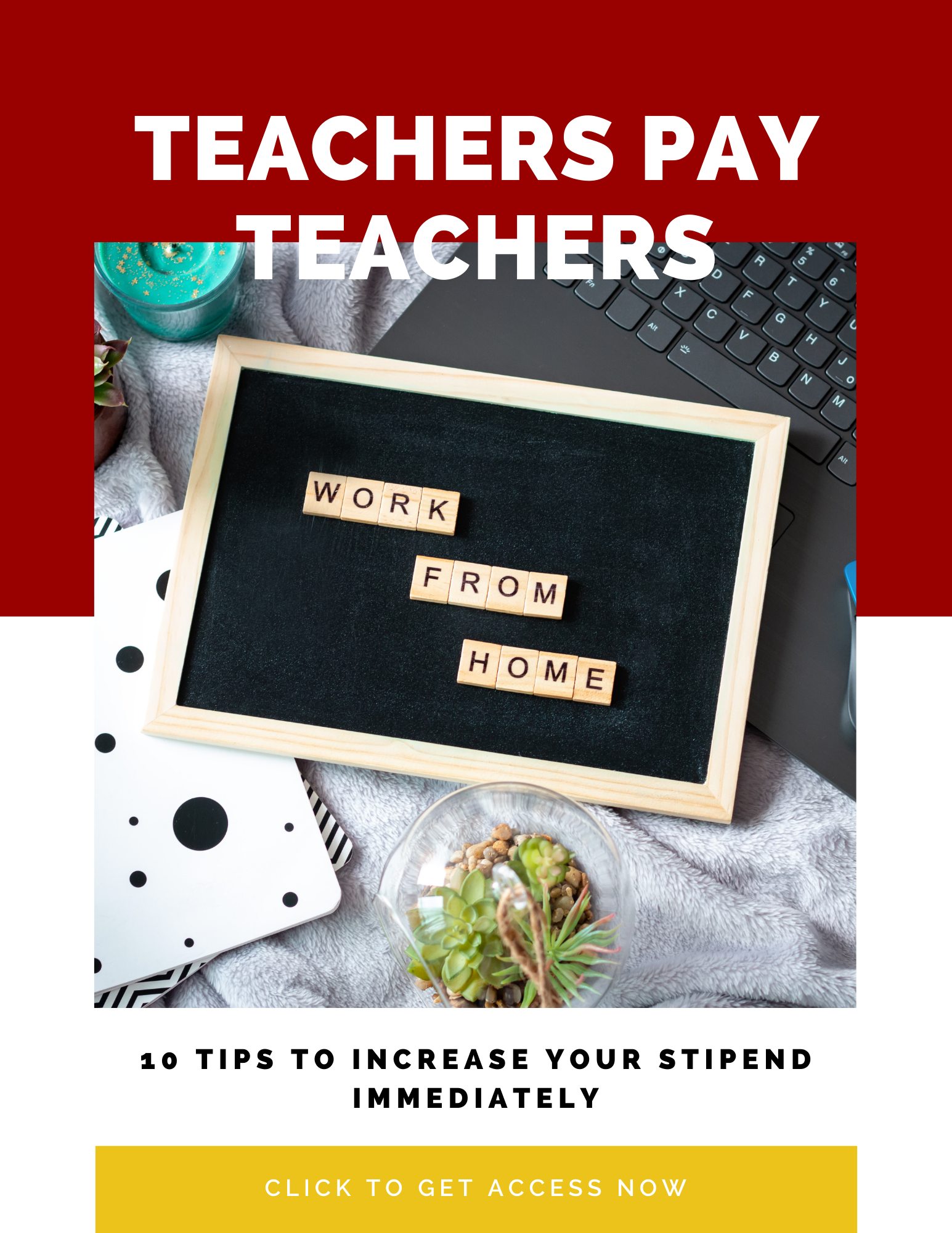Getting reluctant students to participate in class is tough, requiring the balancing skills of a tightrope walker when it comes to hitting the right levels of encouragement without causing undue stress and overwhelming the student. Seven Ways to Help High School Students Engage in a Virtual Classroom
As the wonderful experts we are, it’s taken time but we’ve started to get it down, started to work out the best way to engage the shy, the uninterested, and the solitary learners, and also the best way to manage the extroverts, the chatty and those that always answer before everyone else.
Now that we have worked out the tricks of the trade in this area, we’re thrown a curveball – can you now do all this in a virtual classroom, please? Starting on Monday….eh, can I?
Yes of course you can, it just takes a few new techniques to work with.
In addition to the ‘normal’ engagement issues you face, some students are now trying to work in bedrooms, with siblings crawling at their feet or simply surrounded by the chaos of a family home, so below are a few ways to help make life easier for them and ensure you are getting the most engagement in your virtual classroom.
1. Build a virtual community
One of the largest issues that is being experienced worldwide right now is the isolation. Students are no different, they have spent months indoors when they should be running around outside, playing team sports in school, laughing, and spending the weekends with their friends. School offers a chance for students to be part of a community and doing this virtually can be a lifeline for some. So why not create message boards, maybe even a Twitter hashtag for your class. Post questions and topics to start discussions. If people feel a part of something, they are more likely to engage in both the learning and the social elements of it.
A sense of belonging and inclusion for people goes a long way right now.
2. Use Chat functions to check for understanding
Building on the community forums and discussion boards, you can also use them to check for understanding. In between the lessons, or at the end of some instruction you could use ask a series of questions online for the students to reply to. A list of true /false questions to check their learning using emojis. Let the students decide on the emoji to use for True and False – thumbs up/down? Happy/Sad face? Make it fun – Poo emoji for False? Cake for True? So many options…let them decide. Perhaps they can vote on it in this forum too.
3. Reduce session lengths
With so many distractions at home, and the ability to fly under the radar if you feel like it during a lecture or video it becomes hard to hold people’s attention for long. So stop trying – instead, start building lessons of 5-10 minutes in length, use interactive media, quizzes, and break out sessions in between to break up the learning, with instructional sessions short, sharp, and in bitesize learning to increase the chance of people staying tuned.
4. Flip your Classroom to Help Students Engage in a Virtual Classroom
Flipping your class allows you to record all the lectures, concept, and theory-based learning that you need to deliver. It’s hard enough in a class to keep people engaged during what can sometimes be seen as the boring parts of school. Students just sitting there being talked at. Well, we know now that we need to keep these ‘talking’ bits short online, but why not give it as homework. That way distractions are minimized, as students can pick and choose when in the afternoon or evening to do it and they can hit the pause button rather than missing out if mum needs them to put the garbage out or little sister has lost her toy.
This way the virtual classroom element will be active and engaging by checking for understanding through activities, quizzes, zoom breakout sessions (more on that next!).
5. Zoom Breakout Sessions
This is an alternative way to do your ‘think-pair-share’ learning. You can set up Zoom breakout sessions for each group to complete small projects. You won’t be able to be on each session, but you can give them the project details, and ask them to record their notes, answers, and feedback on a shared google doc. Everyone then comes back into the virtual classroom and one from each team will volunteer to feedback to the group. Everyone is Zoom crazy nowadays, so why not use it to your advantage….just don’t give them too much time on each project since you can’t be sure they haven’t moved on to talking about the Tiger King, or whatever the Netflix doc of the moment is!
6. Let the stats do the talking
There is a lot of technology out there that helps you track each student’s performance. Tracking goes by what they are using, studying, and accessing on the online learning platform. You can use this to see holes in their knowledge, how much time they are spending on specific resources e.g. They liked the multiple-choice quiz but haven’t spent much time on the text resources (go figure, we don’t need technology to know that was a likely outcome!). But which interactive resources are most liked, which are achieving the best results? You’ve taken one step in delivering your teaching online. Now, take the next in using the data to keep delivering the kind of resources and activities that are engaging the students and imparting the knowledge you need.
7. This is both number 7 and hopefully number 77 too.
All high school teachers are in the same boat here. Regularly trying to find creative new ways to engage and educate students. So why not talk to each other? Number 7 is joining some teaching networks, online forums, and discussions. Share your successes and tips with others. Hopefully, you’re hearing lots and lots of ideas that you can apply and use yourself. All classes and teachers are unique, so what works for one won’t always work for others. But there will still be little gems you can use or adapt to make work for you. Lots of them, I’m sure!
Oh, and let’s not forget – why not ask the students! The more active they are in the design of their training, the more engaged they will be in the learning process. You could even have a breakout session targeted at coming up with the best online activity for a topic.