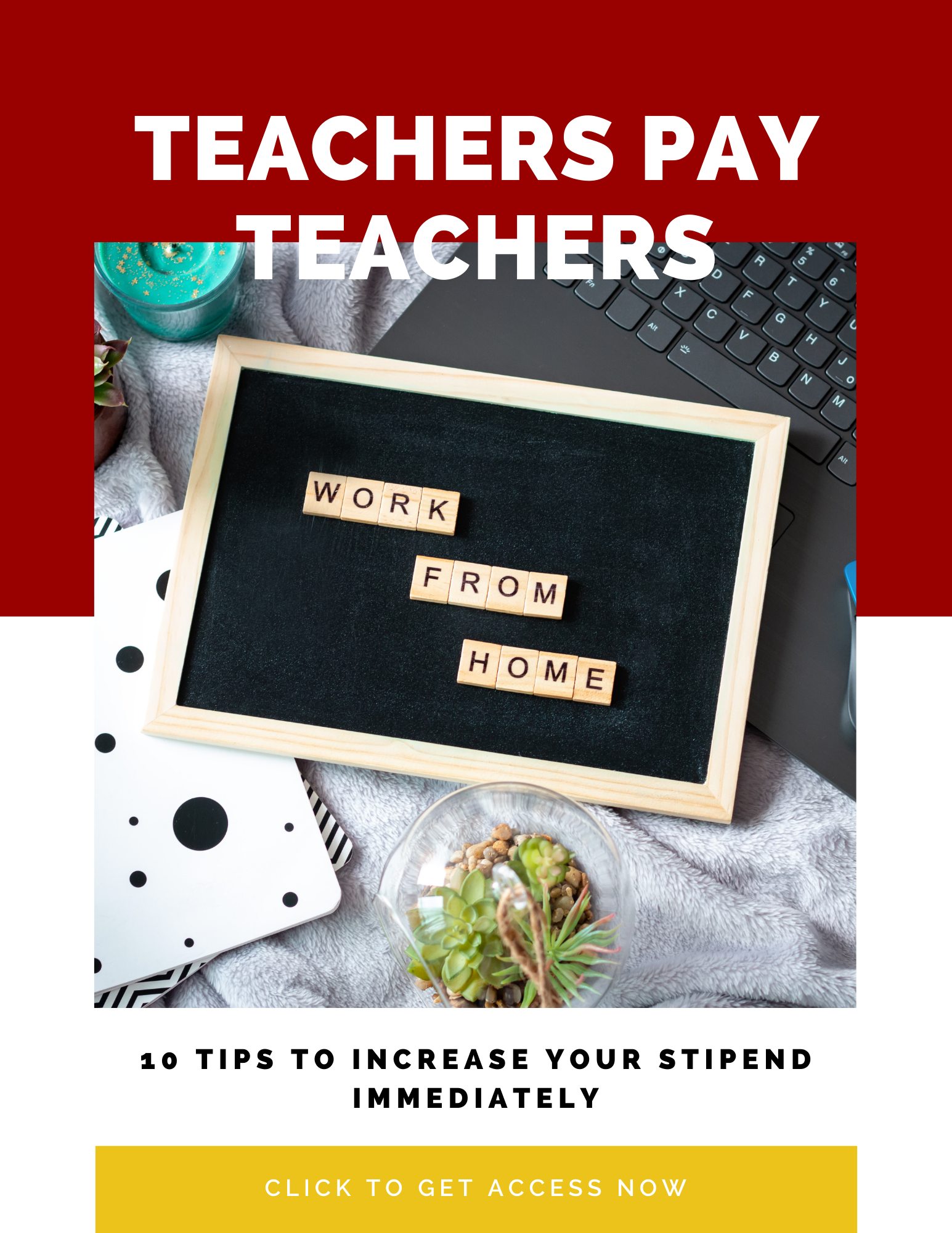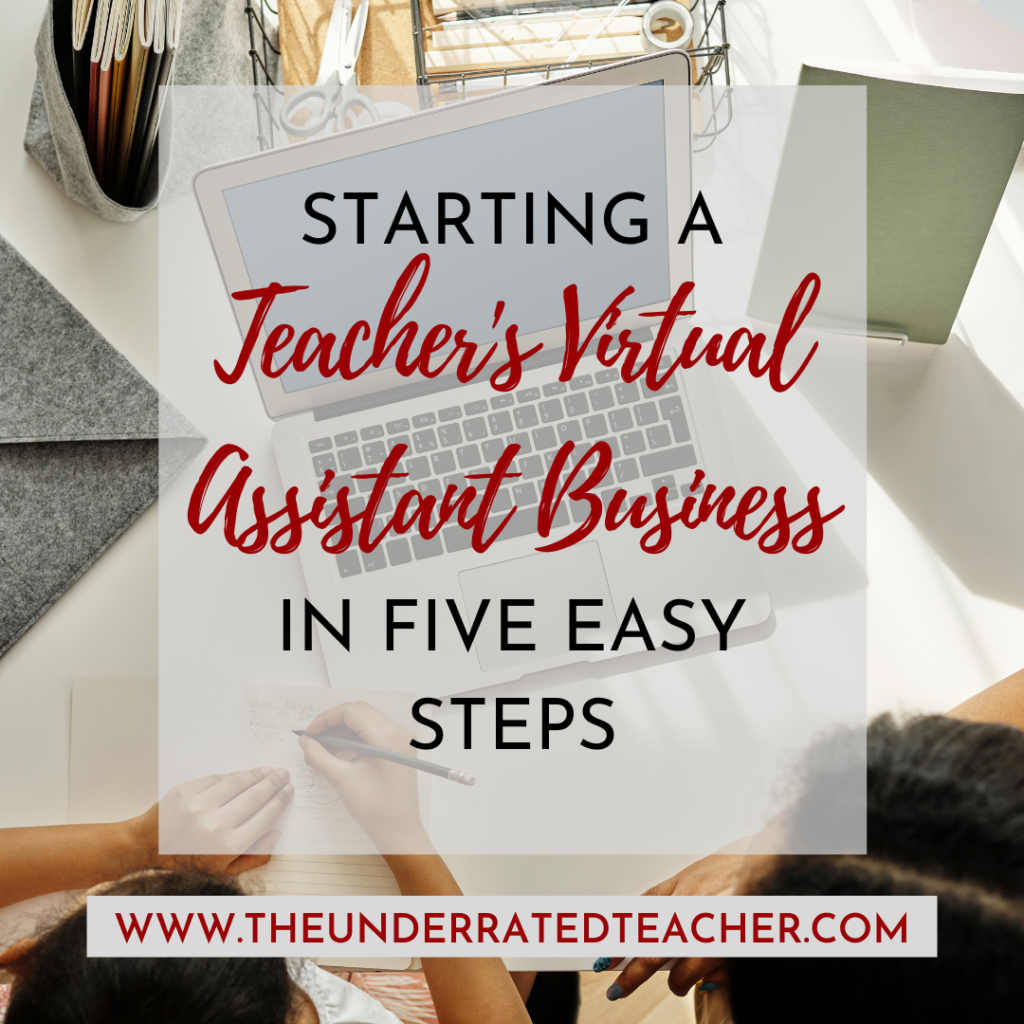Five Easy Steps…
So, you’ve discovered that you are just what the doctor ordered, or should I say the teacher, ordered! You are starting a teacher’s virtual assistant business in a high demand market. Teachers are overwhelmed with distance learning. They need to be creating new resources and managing the never-ending admin that comes with teaching. And they’re turning to virtual assistants for help.
And why not? With so many parts of teaching sitting outside the ‘teaching’ area, then it’s time for them to take some time back and for you to help them plug the gap.
Creating resources, writing lesson plans, marking, organizing. Whatever your area of expertise, if it relieves some pressure from teaching staff, it will sell! Believe me – market your services right and you will be hanging up your ‘fully booked’ sign sooner than you think.
But how do I get going you ask? Well, here you go – your quick and easy route to setting up as a freelancing Virtual Teaching Assistant on Fiverr, in 5 easy steps.
Step 1: Research
Have a look at Fiverr as a buyer and see what your other teaching assistants are offering. Build yourself a list of the different services, tasks, and support they offer. Pop a tick on your notes next to any that you can do too. This is a good framework for starting a teacher’s virtual assistant business.
Have a look at who is popular and who has lots of orders. Do they have a particular area of expertise? Are they on the cheaper or more expensive end? They may offer a range of services, but what exact services are the teachers buying? Look at the feedback and reviews and see what they have in common, what the teachers have liked about their work.
Have a look at both the profile of the sellers and their different packages to get ideas of the tone and style that people are using, as you will be creating your own soon!
Step 2: Work out what services you’re going to offer
Now it’s time to start building your list of skills and services that you can offer.
Take a look at the list of what others are offering from your research, and jot down the ones you could offer too. Did you see anything else that they’re not offering but you could offer as an extra service?
Think about what your USP (Unique Selling Point) is – what makes you unique – are you highly organized? Able to offer them a full Personal Assistant experience and organize their files, data entry, manage and organize their teaching life for them? Or perhaps you’re more creative, and can knock up fantastic PowerPoint presentations, and engaging resources? Maybe you’re good at both.
Think about all the different options that you could put together, there’s no restriction on how many different gigs you put up on freelancer sites like Fiverr, so if you want to build ten different packages that suit ten different needs, then go for it. Everyone’s needs are different.
Step 3: Set your pricing
Take another look at your research from step 1 on what others are charging. Now, this is a great starting point. But keep in mind, the rates on freelancer sites are extremely different. Some people are working for nothing, and others are charging the world. There’s a common phrase my mother always tells me,
“buy cheap, buy twice”
or the sister phrase
‘if it seems too good to be true, it probably is!’
So remember, when deciding on a rate, being cheap is not always the best way to get clients. Let alone the ones that you want. However, you may have to get a few orders under your belt and some fabulous reviews first. These will tell your target audience you’re good at what you do. So you can offer a slightly reduced intro rate to get some bites.
Setting your price on Fiverr when starting a teacher’s virtual assistant business can work in two main ways.
Hourly rate: This is a simple, payment for time rate where you will support tutors with a range of activities that you would list on your profile, to be agreed upon and discussed at the time of purchase. You don’t need to do any of the invoicing or collecting payments as Fiverr does all this for you. The buyers purchase online, and once the work has been completed, the client agrees the work is to the right standard, and then Fiverr can release the money to you – it takes about 14 days.
What you must remember when setting your hourly rate though is that you are working on a self-employed basis, so you need to pay tax out of this, and Fiverr will take 20% of your earnings for each order. The cash can still build up in your account when the orders come flying in, don’t worry – but just make sure that you don’t undersell yourself.
Alternatively, if you are looking to build packages such as customized lesson plans, resources, and presentations, then you need to have a think about the time that it will take you to create this, and build this into your cost as well as the above-mentioned extras such as tax and Fiverr’s percentage.
Fiverr‘s pricing works on three levels, so you have your basic package – e.g. 1 hour at $X, then you have a standard package which could be a discounted bundle of hours, say 5 hours for $X, and premium which could be 10 hours at $X hours. Similarly, your basic package could be a lesson plan, standard a lesson plan with resources and premium – a lesson plan with resources and all the extra bells and whistles…the options are endless, so get creative so you can stand out from the crowd.
Step 4: Getting your profile and packages online
Once you have decided on your offer and your packages or hourly rate, you need to build your profile by writing an overview about yourself – drawing on all the experience your teacher customers want to know about you. Think of it as if you are in an interview for a Teaching Assistant role and the recruiter has said – tell me about yourself? They don’t want to know that you are 42 with four dogs, two kids and you love mac n’ cheese. They want to know that you have seven years of teaching experience, expertise in chemistry and qualification in ABC, and expertise in creating engaging resources for students with learning disabilities (or whatever your particular area of expertise is!).
Now, I’m not saying you can’t throw in there that you love mac n’ cheese or playing with your four dogs in your free time – a bit of personality is good to stand out from the crowd, but make sure it’s either relevant or additional to the important stuff – not instead of it!
Write up your list of what you can offer as part of your hourly rate charge and write up the different packages you have available. Once you get ready to put them online have a think about what wording people would use to search for these services – as you’ll get a chance to use these keywords as tags to make sure your packages come up in people’s searches.
Step 5: Go Live and keep tinkering!
Have all these things in place, and you’re ready behind the scenes to receive your first order? Then get going! Make sure that everything is proofread and grammatically correct. Other than that, don’t hang about too long fussing. Everything is editable and changeable. You will constantly be tinkering and updating your details as you think of new things. Or you may see a little phrase that someone else used that you like. Don’t worry too much about having to get it all right the first time. Other than your spelling that is! Close your eyes, take a deep breath, and hit the publish button.
Ready, Steady…GO! Best of luck and happy earning!